Running MacOS in a Linux virtual machine with sosumi
Running MacOS in a Linux virtual machine with sosumi
aka iOS development on Linux
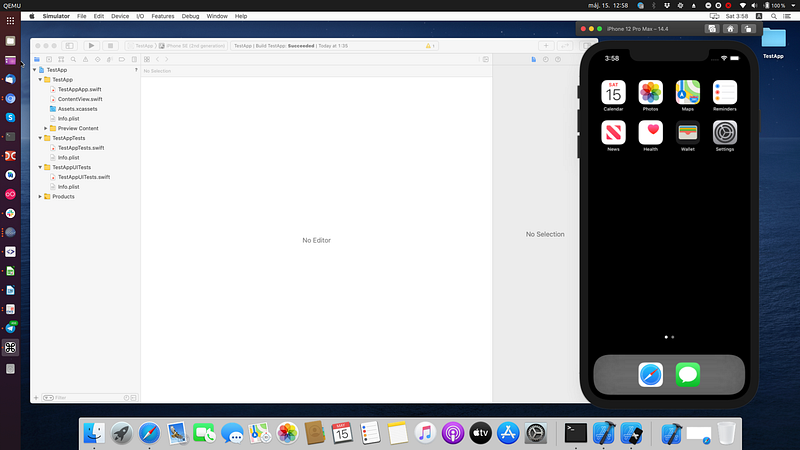
If you want to develop iOS applications you have to buy a Mac or alternatively, you can run a MacOS on a virtual machine. Thanks to sosumi, running MacOS on Ubuntu (or any other Linux) has never been easier. Sosumi is a snap package that installs a MacOS for you into a qemu virtual machine. With some easy configuration steps, you will get a full-featured iOS development environment on Linux.
For the first step, install sosumi with snap, and start it:
snap install sosumi
sosumi
Sosumi will download the MacOS Catalina installer, convert the CD image, set up qemu, and starts the virtual machine. The size of the default hard disk is only 65G that sometimes not enough. Fortunately, you can simply resize it with the following command:
cd ~/snap/sosumi/common/
qemu-img resize macos.qcow2 +40G
Don’t worry, it is only the maximum size of the virtual drive, the actual size of the file is dynamic. If it’s done, you can start the installation. For the installation steps, watch this nice tutorial video:
You can find every important step in the video. When I tried it, I set the RAM to 8G and the CPU cores to 4. The only difference was that my EFI partition was on disk1s1, so I’ve mounted it by
sudo diskutil mount disk1s1
Unfortunately, the latest XCode (12.5) doesn’t work with Catalina, and Big Sur (the next version of MacOS) doesn’t run on sosumi, so you have to install an older XCode. You can easily download XCode 12.4 from the Apple Developer portal (https://developer.apple.com/download/more/?=xcode) which works like a charm.
That’s all. Now you have a full-featured iOS development environment on Linux.